Top Challenges Faced by Xamarin.Forms Beginners
Posted on December 11th, 2018
Xamarin serves to be an excellent solution when it comes to overcoming the cross-platform development difficulties. It helps resolve the dilemmas developers face while developing cross-platform apps, separating the coding languages and UI paradigms. It also offers smooth user experiences for native output Android, iOS, and UWP (Universal Windows Platform).
Further, Xamarin.Forms help to achieve the interface design for all the three platforms within its XAML-based framework - however, most of Xamarin.Forms beginners get discouraged with the problems faced at an early stage of development.
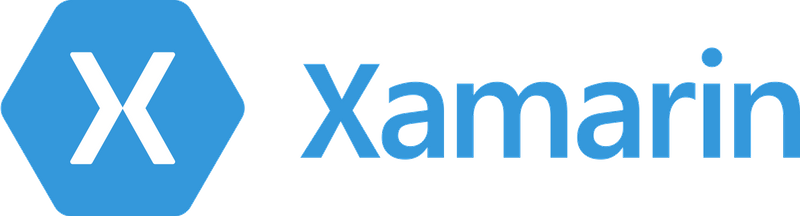
Let's have an in-depth look at the challenges of developing an application in Xamarin.Forms:
- Thousands of Error Messages at the First Build - Considered one of the most troublesome situations in the Xamarin.Forms beginner phase. You launch an IDE (Integrated Development Environment) using Xamarin.Forms project template, but it can't run it immediately. It may be either due to non-restored NuGet packages or packages requiring an update. If you also face this issue, the first thing you can do is restoring all your NuGet packages and updating them if need be.
- Can't Compile and Run the App - Even after restoring the packages you may face difficulties in compiling and running your app. It is usually due to the platform-specific packages required to run the app. The IDE may raise concerns like 'Missing References to Dependencies' or 'Packages not Available' in the solution. All these issues hinder compilation and stop the app from running.
- XAML Stuff - It always baffles the Xamarin.Forms beginners. XAML is a markup language used for building user interfaces for .Net apps. It enables you to separate the UI code from the code logic. XAML is a better choice when it comes to implementing MVVM (Model-view-ViewModel).
- Ghost Exceptions - Another challenge is, your app throwing Ghost Exceptions, these are the exceptions thrown with little information about their occurrence. With an error in the XAML code, and as XAML, it does not allow you to place breakpoints, it becomes a bit difficult to figure out that exception. You can overcome it by launching your app on a different platform.
- Debugging - It is one of the most common issues Xamarin.Forms beginners have. It sometimes becomes difficult to debug your app here. Exceptions appear all the time and where they occur in your code is not apparent always. The approach is to read the Inner Exceptions from the unhandled exceptions. It gives a clue about the cause and occurrence of the exception.
Conclusion - For .Net developers Xamarin.Forms is the best way to go. Though, the output will never be native in every type of the word. However, when it comes to creating an app that can operate on various platforms with a single code, Xamarin.Forms id the best choice. It also comes closest in imitating a native mobile app and is a technology one must use for cross-platform app development. Hire dedicated Xamarin developers from a leading software development company to mitigate your Xamarin.Forms challenges.